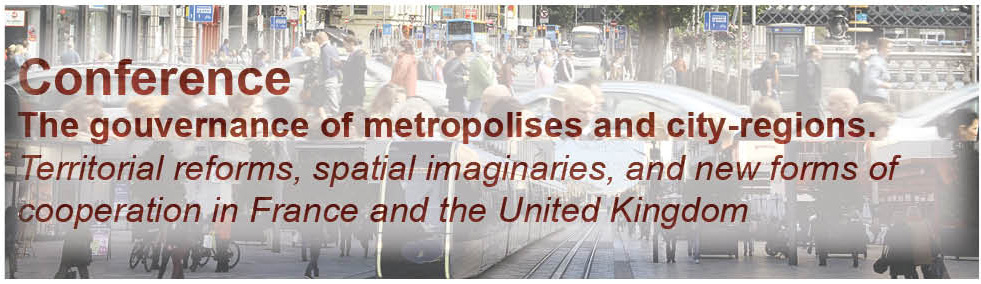Procedure for submitting abstracts
1 - Connect: "Connection" tab (top right)
If you already have an account on Sciencesconf, you can directly login using your settings. Otherwise, click on "Create an account" and fill out the form.
2 - Submit the abstract
In the left menu, under "Connected Space", click on "Deposits".
The "Deposits> My Deposits" window opens.
Just click on "Submit an abstract" and follow the procedure:
- Enter the title of your communication,
- Specify the authors' names
You appear by default.
You can add other authors by clicking on "Fill in an author" (fill in the form).
- Submit your file (word or pdf)
In the "Summary" section, click "Browse" or "Choose a file" and then "Transfer".
No additional data is requested: the "additional data" section is not to be filled in. Just click on "Next step".
DO NOT FORGET TO VALIDATE YOUR DEPOSIT BY CLICKING ON "DEPOSIT"
A window appears to confirm that your submission has been taken into account. You will also receive a confirmation email.
Thank you for your contribution.